Enhance your at home fitness with the Y's free mobile app! Create custom workouts or try plans built by Y coaches. Receive reopening updates, and connect with your Y community.
There are two steps to get started with the Y’s app:
-
Download the app: You can download the app on Google Play or from Apple's App Store, or by searching YMCA of Greater New York in your device’s app store.
-
Activate your account: Open the app and click the sign up button at the bottom of the blue welcome screen. This is a new system for the YMCA, and you'll need a brand new account! Please provide a valid email address that we can send your app invitation to. The email will come from your branch and should appear in your inbox within minutes. If you don’t see an email, check your spam or junk folder.
Click the invitation link and follow the step-by-step instructions to set up your new mobile app account.
Download for iPhone Download for Android
Special app features
- Create custom workouts or try plans built by Y coaches
- Sync with your devices to track progress
- Free nutrition app included
- Join groups based on your interests, like yoga or pickleball
- Complete fitness challenges and keep yourself motivated by competing with other users
- Get Y news straight to your phone, including reopening updates
- Use the app to reserve your spot and to swipe in when the Y is open
- Check schedules and hours of operation
Sneak peak inside the app
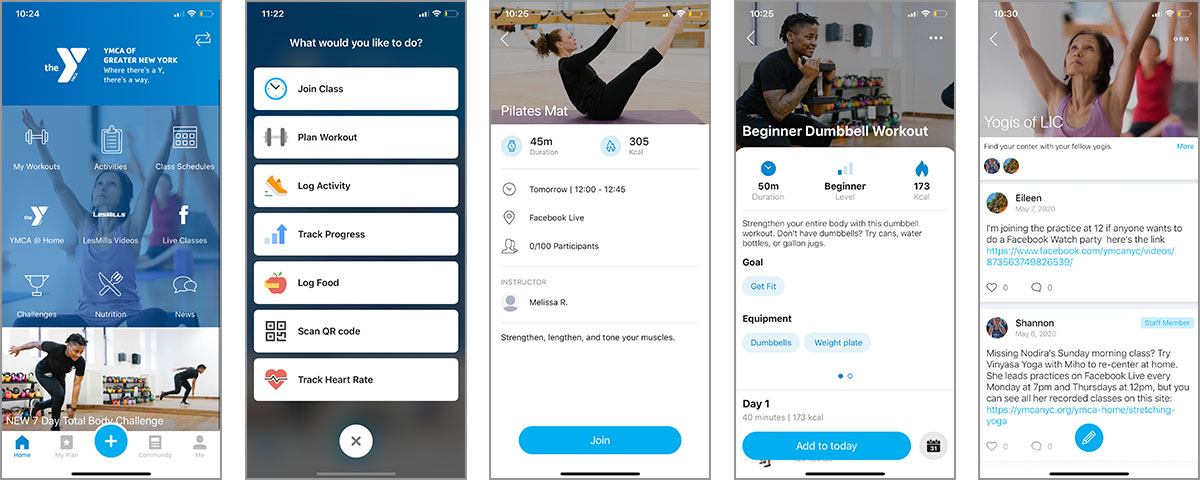
Download for iPhone Download for Android
Frequently Asked Questions
How do I download the app?
There are two steps to get started with the Y’s app:
-
Download the app: You can download the app from Google Play or from Apple's App Store, or by searching YMCA of Greater New York in your device’s app store.
-
Activate your account: Open the app and click the sign up button at the bottom of the blue welcome screen. This is a separate system for the YMCA, and you'll need a new account! Please provide a valid email address that we can send your app invitation to. The email will come from your branch and should appear in your inbox within minutes. If you don’t see an email, check your spam or junk folder.
Click the invitation link and follow the step-by-step instructions to set up your new mobile app account.
Here are direct links to Apple Store and Google Play. Enjoy!
Why am I not receiving an email invitation to activate my app account?
The email invitation is sent to the email address you provide when signing up for the app. Not seeing anything in your inbox? Check your junk, spam, or promotional folder!
I can't sign up. Who can I contact for more information?
If you've already checked your spam folder and are still encountering issues while signing up for the app, please email info@ymcanyc.org. We're here to support!
Where can I find information and updates?
From the app’s home screen, click on the "News" tile. This will show you all of the latest updates from our staff members, as well as links to additional information.
You can also sign up for notifications whenever new information is posted by updating your settings. Click on "Me" on the bottom of your app, and the gear icon in the top right corner. Click notifications and adjust the timing or activities that you receive alerts for.
Make sure "Enable notifications" and "New group message" are on to receive updates from the YMCA.
How do I reserve a spot/sign up for lap swim or a class?
Tap on the "Classes & Reservations" tile on your app's home screen and browse the available schedules. Tap on the time that works for you, and tap the blue "Join" button at the bottom of your screen. The activity will be added to your daily activities, and you can receive an email at the address on file, and notification reminders when it’s time to get ready for your session.
How do I turn on/off notifications?
You can sign up for notifications whenever new information is posted by updating your settings. Click on "Me" on the bottom of your app, and the gear icon in the top right corner. Click notifications and adjust the timing or activities that you receive alerts for, which can include facility updates, and reminders about your scheduled activities, time to move, or when someone comments on your posts.
Make sure "Enable notifications" and "New group message" are on to receive updates from the YMCA.
How do I add my membership card?
Click on the "Check-in" tile. Type in your barcode number from the bottom of your membership card. You can use this barcode, which will display the photo in your membership file, to check in when you enter the facility.
What does joining a group mean?
Each branch has a community group where staff post information about facility updates and re-opening information.
You can join other groups based on your interests to share workouts, advice, and experiences with your fellow Y members. Click the community button at the bottom of your app screen to join a group about pickleball, or swimming, or contact us and suggest a group you’d like to be a part of!
How can I use workouts?
When you click on the "My Workouts" tile, you can either create your own workout, or try workouts that have been put together by Y coaches. Browse the available options, which are sorted based on goals like "Gain Muscle" or "Improve well-being." Each workout tells you how long the workout is, what equipment you’ll be using, what muscle groups you’ll be working, and what expertise level the workout is designed for. Click "add to today" and then click the workout and the "play" button to get started! The illustrations will show you how to do each movement, and for how long.
Want to make your own? Click "add workout" and put together a custom workout by adding activities from the mobile app’s library. You can pick activities based on muscle group, or equipment type.
I don't see a group exercise or pool schedule. Where is that information?
Tap the "Classes & Reservations" tile on your app's home screen to browse available schedules.


